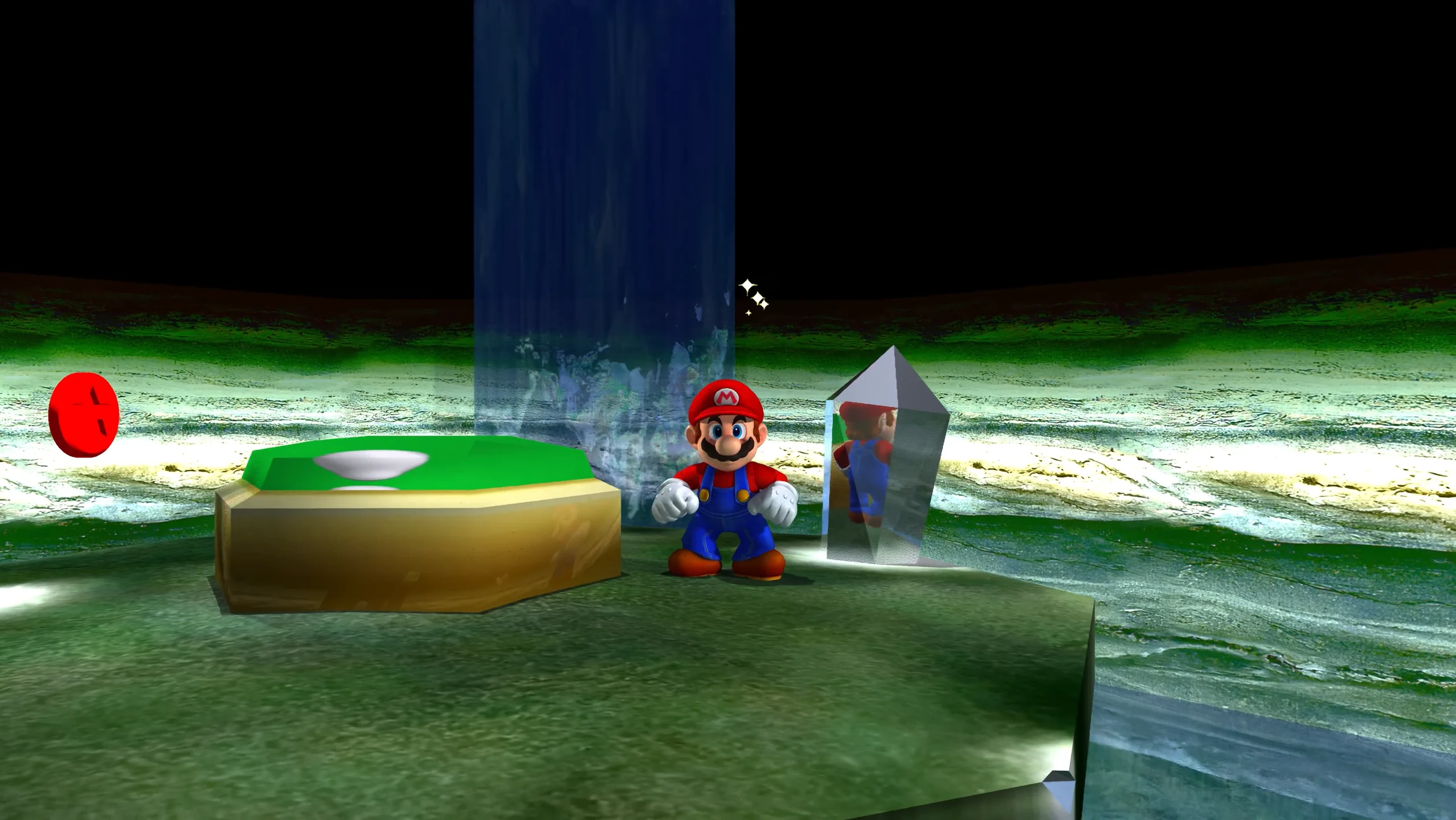Mario 64 decompiled and ported to PC
Retro gaming and hacking is not just a nostalgic journey, but also a deep dive into the intricacies of software development, optimization, and creativity. Mario 64 stands out as a game that not only defined a generation but also kept sparking interest in the modding and hacking communities. I’ve been following it for years researching and exploring, here are some of my favourite videos and links that I’d love to share.
Mario 64 decompilation
Decompiling a game essentially means to reverse-engineer it back to its source code. A few years ago, the Mario 64 decompilation project reached a milestone with a complete source code with annotations. If you take the source code and match it with the original build arguments, it can reproduce the exact original USA ROM file. What does this mean for enthusiasts and modders?
- Mario 64 decompilation project - https://github.com/n64decomp/sm64
Original game was unoptimised
While exploring the depths of the decompiled code, a rather interesting discovery came to light. Nintendo, in their original build, left out the O2 optimisation flag.
- MattKC - Nintendo’s big mistake that made Super Mario 64 super slow
[YouTube] / [IPFS backup] - Modern Vintage Gamer - Did Nintendo really forget to Optimize Super Mario 64?
[YouTube] / [IPFS backup]
Porting to PC
Unlocking the source code wasn’t just a peek into the past; it was a gateway to the future. With the complete decompiled source in hand, enthusiasts started creating native ports for PCs. No more emulating the Nintendo 64 hardware. Instead, direct ports were created that run seamlessly on DirectX 12, offering enhanced gameplay experiences. Sm64pcbuilder2 is a tool that streamlines the compilation process, integrating mods with ease.
- Learn about sm64pcBuilder2 at https://sm64pc.info/sm64pcbuilder2/
- Tutorial - How to compile Super Mario 64 PC Port with sm64pcBuilder2
- [YouTube] / [IPFS backup]
Mods & patches for PC
With the transition to PC, the modding community found a new playground. Over the last three years, numerous patches have emerged, introducing enhancements ranging from upscaling and HD textures to intricate details like ray tracing. While altering textures and models is subjective and hinges on individual taste, I’ve shared some videos to show what is possible.
- Watch the difference between 30FPS and 60FPS [YouTube] / [IPFS backup]
- Experience Mario 64 with High Poly Model Pack + Ray Tracing in 4K at 60FPS [YouTube] / [IPFS backup]
- For a comprehensive list of the latest Mario PC port mods, check out Unreal64’s YouTube channel
[YouTube - Unreal64]
Mario 64 engine upgrades on original hardware
While experiencing Mario 64 on modern hardware with enhancements in HD models & graphics is fun, there’s a unique charm in pushing the boundaries of the original Nintendo 64 hardware. Thanks to the decompiled source, developers have found innovative ways to optimize the game to run more smoothly on its native platform.
Enter @KazeEmanuar, a developer who has been pushing the N64 hardware to its limits. Tackling the challenges of memory bandwidth, Kaze has been introducing a plethora of improvements, from FPS boosts to refining base models and textures. If low-level hacking and optimization enthuse you, Kaze’s explorations will eat up hours of your time.
- FIXING the ENTIRE SM64 Source Code (INSANE N64 performance. 20->60 fps)
[YouTube] / [IPFS backup] - How I made the most beautiful N64 Level
[YouTube] / [IPFS backup] - The Problem with the Grass in Mario 64
[YouTube] / [IPFS backup] - Finding the BEST sine function for Nintendo 64
[YouTube] / [IPFS backup] - Low Poly is OVERRATED
[YouTube] / [IPFS backup]
The legacy of Mario 64 goes beyond its initial release. It has evolved and been reimagined by a dedicated community of enthusiasts, hackers, and developers. The dedication of the community and developers like Kaze, showcase what can be done when you apply modern techniques to retro hardware and software.